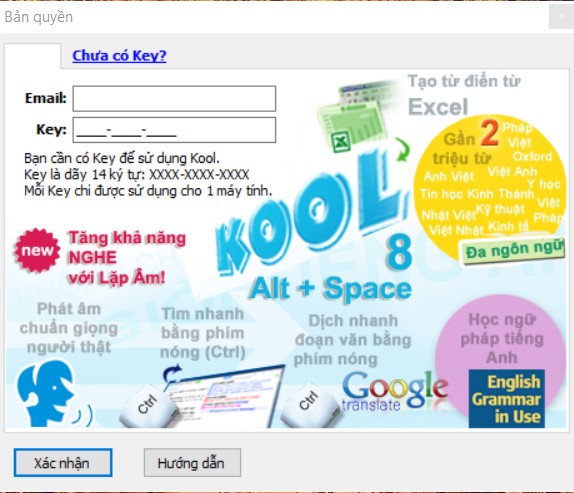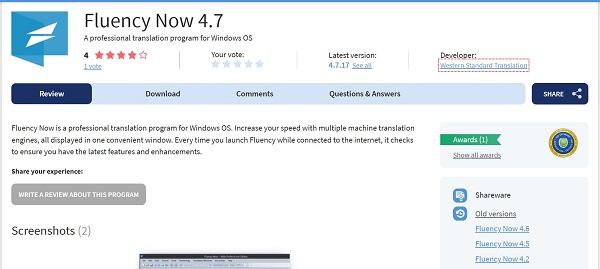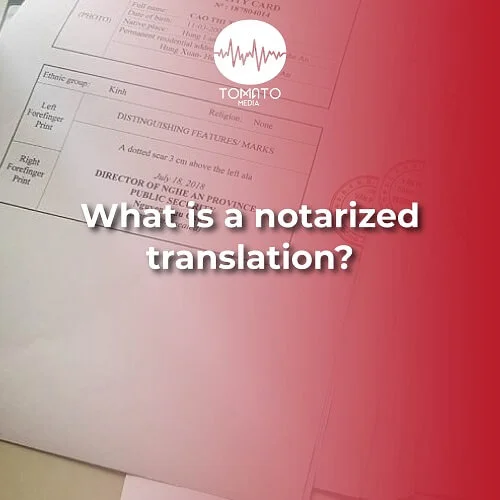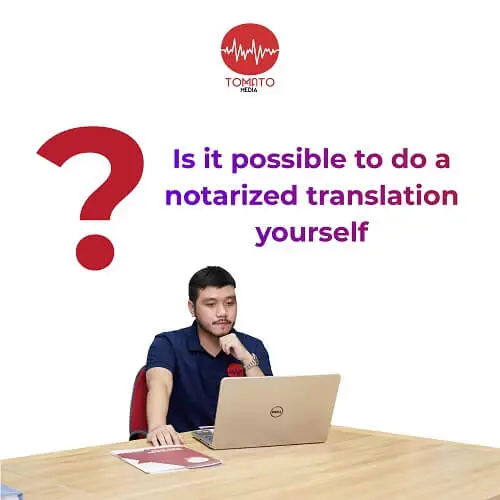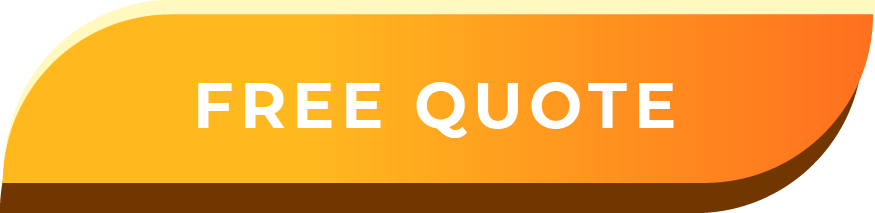Notarization is an important procedure that helps to validate the legal value of many types of documents, records, and papers. As a result, there is a growing demand for notarized translation services generally and for notary offices in the Hai Ba Trung District particularly. When looking for notary offices, are you also experiencing these concerns: [...]
15+ professional, accurate and popular translation software
If you want to make it simpler to access documents, movies, videos, etc. written in a different language, translation software is a necessity. In this article, Tomato would like to share with you the top 15 most popular and quality translation software today.
NỘI DUNG (CONTENT)
Compilation of today’s most popular online translation software
| No. | Translation software | Link |
| I) Online translation software programs | ||
| 1 | Translation software – Google Translate(Google online translator software) | https://translate.google.com/?hl=fr |
| 2 | Microsoft Translator software | https://translator.microsoft.com/ |
| 3 | Translation software – KOOL Dictionary | https://taimienphi.vn/download-kol-dictionary-2147 |
| 4 | Translation software – Linguee | https://www.linguee.com/ |
| 5 | Translation software – The free Dictionary | https://www.thefreedictionary.com/ |
| II) Offline translation software for PC | ||
| 1 | Translation software – Adept Translator Pro | |
| 2 | Translation software – QTranslate | https://quest-app.appspot.com/ |
| 3 | Translation software – Babylon 10 Premium Pro | https://www.babylon-software.com/ |
| 4 | Translation software – PROMT Master |
https://www.promt.com/translation_software/home/forwindows/promt-master/ |
| 5 | Translation software – Just Translate | |
| III) Professional translation software | ||
| 1 | Translation software – Fluency Now Professional | |
| 2 | Translation software – WordFast Pro | https://www.wordfast.com/ |
| 3 | Translation software – SDL Trados Studio |
https://www.sdl.com/software-and-services/translation-software/sdl-trados-studio/ |
| 4 | Translation software – SmartCAT | https://www.smartcat.ai/ |
| 5 | Translation software – MateCat | https://www.matecat.com/ |
Compilation of the most popular online translation software
Use the professional translation software listed below to quickly, easily, and accurately understand the content.
1| Google Translate (Google Translate software)
This is a well-known online translation tool from Google, which is very beneficial to many users. On the mobile version, Google Translate supports translating text, voice, and scanning text by image. For the computer version, the tool can translate the entire text on the website or a paragraph of the document under 5000 words.
This tool can help you translate words, sentences, and long paragraphs with high accuracy in a short time. In addition, Google Translate has a user-friendly interface. Google supports translation into 109 languages. The accuracy of this software, however, only reaches a few widely used languages, and for the rest, it is only acceptable.
Link web: https://translate.google.com/?hl=fr
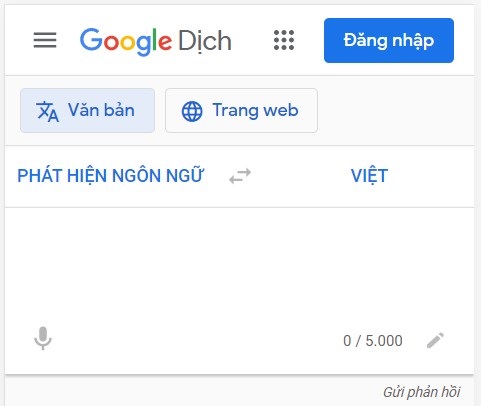
2| Microsoft Translator software
Microsoft Translator was developed by Microsoft, a big player in the technology industry. This tool has similar features to Google Translator. However, the software only supports 70 languages.
Microsoft Translator has many useful features, including word translation, quick paragraph translation, and voice recognition translation. In particular, this software also supports users’ working when offline. This tool stands out not only because it can translate voice, text, and image recognition, but also because of the Conversation Mode feature, which can translate your speech as well as the speech of others directly through the microphone. You will then be able to communicate more easily with foreigners.
Link web: https://translator.microsoft.com/
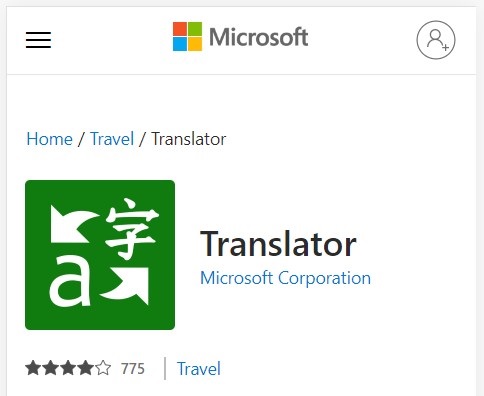
3| Translation software – KOOL Dictionary
This is one of the most commonly used online translation software, whose main feature is to look up the definition of words. The tool includes useful functions such as word search, displaying synonyms and antonyms, etc. In addition, KOOL Dictionary also allows you to add new words to build your own dictionary.
In addition to learning definitions, you can also learn pronunciation with this software. With standard voice and automatic pronunciation and repeating, the software supports users in pronouncing words correctly, or as a native speaker.
Download link: https://taimienphi.vn/download-kol-dictionary-2147
4| Translation software – Linguee
Not only does Linguee help you understand the meaning of a word or phrase in a variety of contexts, but it also helps you gain a deeper understanding of that vocabulary by providing example sentences and related phrases. This enables Linguee to be a great dictionary as well as a great assistant for language learners, professional translators.
Link web: https://www.linguee.com/
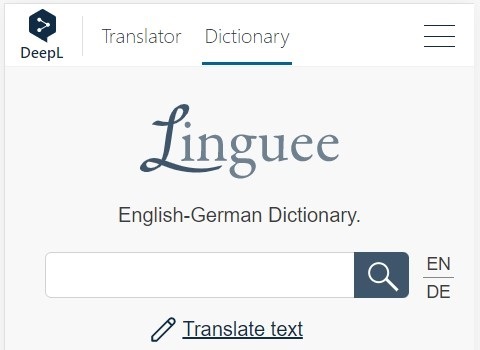
5| Translation software – The free Dictionary
The Free Dictionary allows users to search for the meaning of words online and find synonyms, antonyms, slang, or idioms quickly. In addition, the tool also supports specialized searches with information taken from the most trusted sources. This software owns an extremely large number of words in many fields and is regularly updated through reliable sources such as Webster’s Dictionary, Roget’s Thesaurus, and The American Heritage Dictionary.
Link software: https://www.thefreedictionary.com/
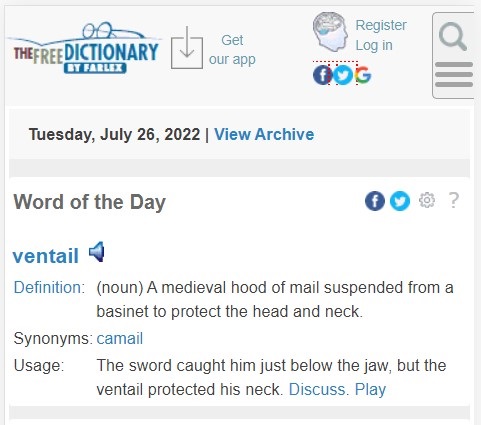
Offline translation software for PC
If you often need to translate but rarely connect to the Internet, the use of accurate and fast offline translation software for computers is essential.
1| Adept Translator Pro (Vietnamese to English)
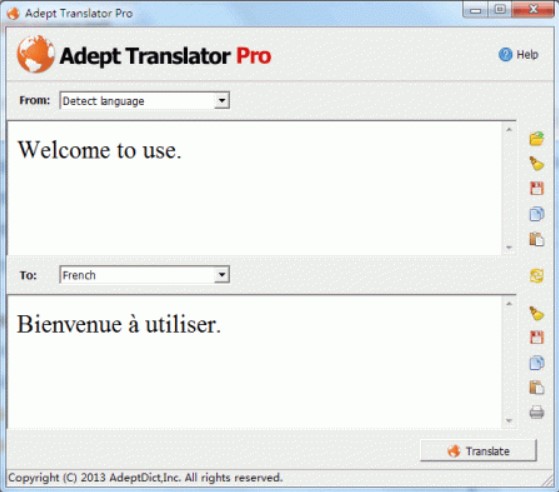
2| Translation software – QTranslate
QTranslate has a simple, user-friendly interface that allows you to look up words and check the spelling. Aside from the features listed above, the tool also allows you to replace text with translated paragraphs and convert text to audio. QTranslate also has a very unique feature of converting text to sound. This feature is especially useful to help you train your pronunciation. In addition, the software also enables users to save translation history to be able to review it.
Link web: https://quest-app.appspot.com/

3| Translation software – Babylon 10 Premium Pro
This is a professional offline translation software with a very user-friendly interface. It will not take too much time to learn how to use it. The tool supports quick translation into more than 75 languages with high accuracy in spelling and grammar. With just one click, you can easily translate any paragraph in Word, Excel, a website, or a message. Furthermore, the software allows you to install a language for each contact in your mailbox.
The software has the unique ability to automatically detect languages, and it supports translation into multiple languages via data input or voice. If you want to use the tool to translate offline, you need to buy a paid version. If you use free software, you need a network connection to conduct translation.
Link web: https://www.babylon-software.com/
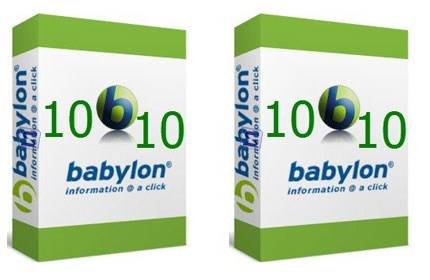
4| Translation software – PROMT Master
PROMT Master is a handy, popular, and highly-rated translation software that will help you translate documents even when you don’t have an Internet connection. The tool supports translation in 16 different languages with high accuracy and fast translation time. You can compose documents in PowerPoint, Word, Excel, Outlook, etc., and conduct the translation with just one click. Besides, the software supports many file formats such as DOC, DOCX, PDF, RTF, XLS, XML, XLSX, etc.
Link web: https://www.promt.com/translation_software/home/forwindows/promt-master/
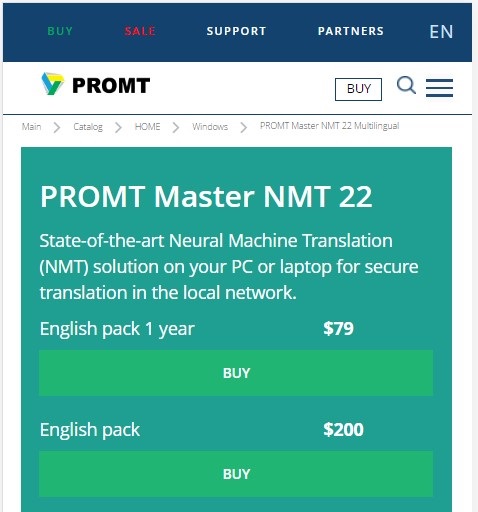
5| Translation software – Just Translate
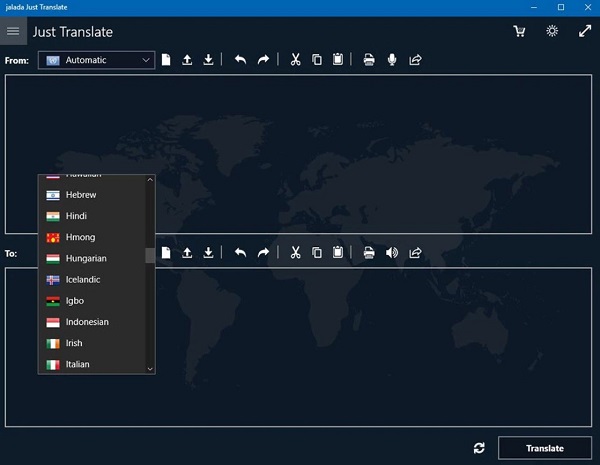
Professional translation software
If you have documents that require high accuracy in terms of terminology, you should refer to the following list of 5 high-quality professional translation software:
1. Translation software – Fluency Now Professional
Fluency Now Professional is a professional translation software used by many translators, editors, or localization experts to improve the quality of work. The software has a translation memory that helps with data storage. Furthermore, the tool allows the translator to record terminology for consistent use of terminology throughout the document. You can also manage translation progress and export text in bilingual format.
Software link:
2. Translation software – WordFast Pro
Wordfast is a paid professional translation software with many useful features for English translation users. Since 1999, the software has been developed and has become a familiar tool for translators. The software’s strengths are its simple interface, numerous features, and convenient TM/TB. Aside from translation, the tool allows for finding, replacing, deleting, entering translation memory, and marking words for editing based on specific criteria.

3. Translation software – SDL Trados Studio
SDL Trados Studio is one of the most professional English translation tools in Vietnam. This tool helps translators and project managers build better translation plans. SDL Trados provides translation, text duplication analysis, terminology processing, editing, proofreading, and LQA (Language Quality Assurance System) support. You can use this tool to create accurate translation plans in terms of time to allocate adequate manpower. The software has a free trial and a variety of service packages suitable for individuals and professional translation teams.
Software link:
https://www.sdl.com/software-and-services/translation-software/sdl-trados-studio/
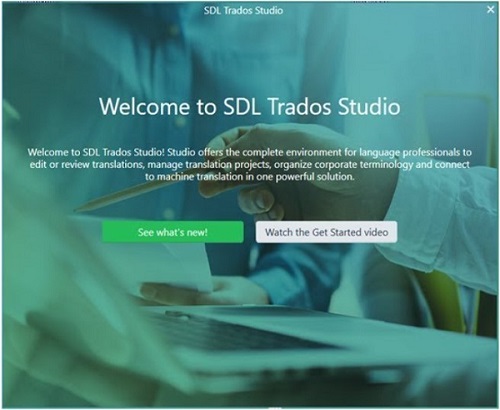
4. Translation software – SmartCAT
This is one of the cloud translation solutions designed for LSPs, translation companies, and those involved in the translation industry. The software is rated as easy to use and supports free and fast translation into English. In addition to the translation function, you can use SmartCAT to pay your translator or interpreter if you hire one for your project.
Link: https://www.smartcat.ai/
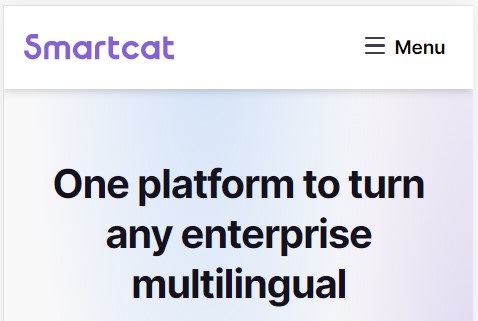
5. Translation software – MateCat
The following is a completely free translation software that allows you to use it indefinitely with no restrictions on the number of projects you can work on. You can access a public database and apply it to your own project without having to do a translation from scratch. However, Matecat has the downside that it will, by default, automatically publicize your translations; if you want to secure the document, it is necessary to install memory in private mode before starting.
Link: https://www.matecat.com/

Translation software has many great benefits
-
The advancement of technology has resulted in the creation of numerous intelligent translation support software programs. This is the choice that will bring you many unexpected benefits.
-
Help break down the language barrier. Online and offline translation software are both great ways to help you remove language barriers and make it easier to access documents, movies, or communicate in another language.
-
Help improve language skills. Professional translation software not only helps you translate but also understand more deeply the meaning of words, synonyms, antonyms, and contexts.
-
Save effort and translation time. Instead of spending hours looking up printed dictionaries, you can fully optimize translation time thanks to the intelligent translation memory and fast translation capabilities of the software.
-
Reasonable price. In addition to free software, today’s paid translation tools are also very affordable compared to the great features they offer.
-
Easier project management. In addition to translation support, professional translation software allows you to manage the progress of translation, proofread, and edit projects directly and conveniently.
-
The development of mobile translation apps makes it easy to access them anytime, anywhere.
-
Online translation tools with public database mode can be a great knowledge resource to help you expand your knowledge. So, if you want to improve the level of translation or simply need to learn a new language, you can completely use this software.
Frequently asked questions about professional translation software
The following are frequently asked questions about professional translation software:
What is translation software?
Translation software is a tool that supports the translation of documents from one language to another. The demand for translation is currently on the rise, and translation software is no longer so unusual due to its speed, language diversity, and precision.
Top suggestions for image translation software
For long paragraphs, the image translation function can be a great assistant for users. Here are some popular image translation software suggestions:
-
Google Translate – online translation software supports image translation
-
Dear Translate – Image translator software
-
Microsoft Translate – translation software developed by Microsoft
-
Naver Papago Translate – the software specializes in translating Korean into more than 30 languages
-
iTranslate image translator software
-
Waygo – Korean, Chinese, and Japanese translation app
-
Free Online OCR – translate text online
-
etc.
The shortcomings of the translation software
Besides the advantages of speed and language diversity, translation software, both online and offline, has certain limitations.
-
Accuracy is only relative (50-60%)
-
Limit the number of words
-
Language restrictions
-
There are software programs that only allow online translation
-
Does not support long files and documents
-
Some software does not support video translation, recording files, audio, etc.
-
etc.
Does translation software guarantee translation speed?
Yes. Translation software performs translation in a short time for short texts and paragraphs. In order to ensure the accuracy and speed of translation, translation software can typically limit the number of words that can be translated simultaneously. And this is also considered a defect of the translation software.
When should I use translation software?
Translation software was introduced to support people in the processes of communication, access to information, etc. However, it is not possible to use translation software in all cases. Translation software will maximize its role in cases such as:
-
Translate news templates, translate articles, etc. to serve the need to capture basic information
-
Translate text, vocabulary, etc. for foreign language learning needs
-
Interpretation during foreign travel
Prestigious paid translation sites
If the client needs professional translation, contact Tomato Media via the website https://tomatotranslation.com/, hotline 0938 596 333, or email info@tomatomediavn.com.
Tomato Media Translation – Company provides prestigious and high-quality translation solutions
Tomato Media was founded in 2017 with the mission of serving as a language bridge to provide high-quality translation services to customers. The services Tomato Media offers include:
-
Notarized translation
-
Document translation for more than 100 specializations: health, economics, law, etc.
-
Document translation into more than 50 different languages: English, Italian, French, Indian, Korean, Japanese, etc.
-
Online translation
-
Media translation
-
Localization
-
Interpreting
Here are the top 15 best professional translation software programs, promising to help you remove language barriers for easy access to the world’s huge database. However, if you want to ensure that the document is accurately translated and culturally relevant, you should seek the assistance of professional translators rather than relying solely on tools. Thank you for following this article!